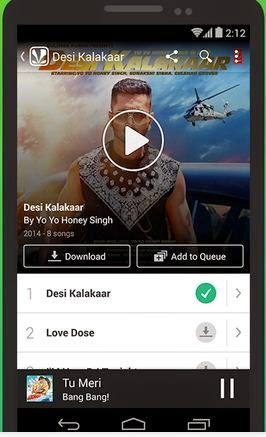Most of us love listening to music and it became a part of everyone’s life as a form of relaxation, meditation, listening to exercise or to work with a beat. And now technology makes it more fun and accessible as smartphones replaces mp3 Player or any portable music devices. We are able to listen to our favorite music by just downloading an app to the android or IOS or windows devices. Today we have a number of apps that can help us to download music right on our smartphones whenever we want.In this post I try to narrow down the number of App to Top 3 Apps to listen Bollywood Music.
Hungama
Hungama is one of the most cluttered music streaming apps available right now, but it has some interesting features that can help make up for this. When you play any song, Hungama automatically downloads it for offline use as well (if you are a pro user).In Hungama Pop, Rock, Bhangra, Devotional, Bhajans, and Regional like Punjab, Bhojpuri, Marathi, Bengali, Kannada, Gujarati, Tamil, Telugu, Malayalam & other South Indian languages along with Ghazals and the Latest & Best of English Music are also available. It also has a nice tool for discovering music you select your mood, and Hungama recommends songs, which works pretty well, though the recommendations tend to be only recent songs. Unfortunately the library isn't very good with this service. We found that a lot of songs available in the other services were missing in Hungama. Hungama pro Priced at Rs. 120 per month for unlimited downloads.
AVAILABLE ON: IOS, Android, Windows Phone, BlackBerry.
Gaana
Gaana.com is so popular in India.In past this service was limited to PC users only, the website has now launched apps for various mobile platforms, to enjoy music on the go.The apps are available for platforms such as Android, IOS, and BlackBerry.The app gives access to music in 21 languages including Hindi, English, Tamil, and Telugu. It also lets you create playlists and search through over 1 million songs listed in its database. Other features include a smart recommendation engine to help you find interesting songs. You can also share your favorite tracks using Facebook, Twitter, or on email. Gaana allows us to download unlimited songs up to 15 days after than you have to go for the pro for unlimited downloads cost of Rs. 120 per month (IOS), Rs. 129 per month (Android)
AVAILABLE ON: IOS, Android, Windows Phone, BlackBerry.
Saavn
Saavn is a simple, beautiful, and 100% free way to search, discover, and listen to over one million Indian and Bollywood songs. Saavn's catalog includes Bollywood, Hindi, Tamil, Telugu, Punjabi, Marathi, Bengali, Kannada, Gujarati, Malayalam, and Bhojpuri music. saavn Play all the best songs from films, bhangra, bhajans, ghazals, pop, remixes, and more. The library is good, but you'll have to spend more time for searching for songs and making your own playlists. Saavn Pro Lite charges Rs. 120 per month for up to 3GB of downloads on one device.
AVAILABLE ON: iOS, Android
Now enjoy music on smart phone