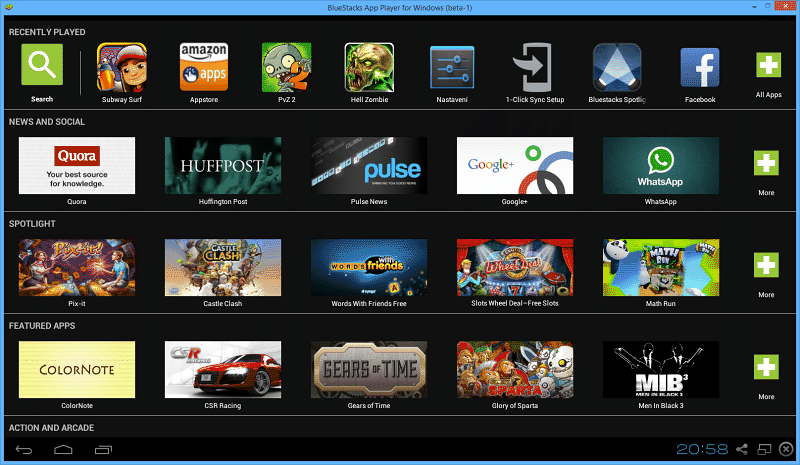Hey Folks today we are going to discuss about a very easy but important topic "How to root any android device". Majority of Peoples thinks its very difficult to root android device but its very easy .The important things to be careful while rooting your device its recommended to root your device properly otherwise your device will be nothing more than a brick and it also void your manufacturing warranty. So there will be some questions in your mind what is rooting, what is the benefit of rooting, what about my device warranty. But don't worry i will cover all your queries in this article.

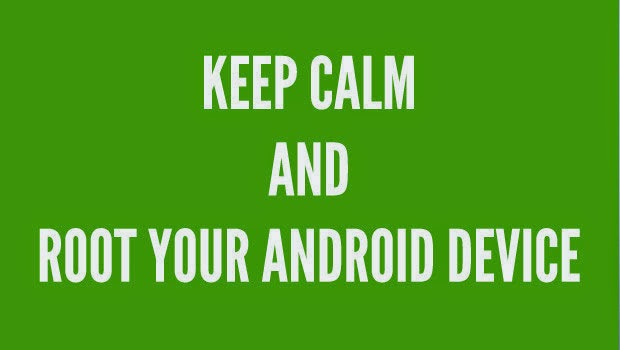
Important thing:-Before starting this procedure get your device USB cable and enable USB debugging in your device by navigating Settings >> Applications >> Development >> USB Debugging.
2.)After downloading it.Install the e unlock-root tool in your Computer.
3.)Run the executable(.exe) File.
4.)Now download and install your device drivers on your Computer.
5.)Connect your android device to the computer using USB cable.
6.)Now run the Unlock-root Software and click on the "root" button.
7.)Now you will be seeing List of all supported device.
8.)Select your android device from the list displayed.
9.)Now start the rooting of your device and it will take some time so keep patience.
10.)When your device is rooted you will receive a confirmation message.
11.)Now Remove the USB cable to disconnect it from Computer.
12.)Just simply reboot your device and you are done (it will take couple of minutes to be restarted).
That's it guys you have successfully rooted you android device.You can root any device listed in unlock-root list with the same procedure.

What is Rooting?
Rooting your android device provides you root access of your device from which you can get over all the restrictions of you device which your device manufacturer applied.You can increase device speed performance, customize your device more easily and many more.If we say in technical terms Rooting involves taking back up of your current software and after that Flashing/installing a new Custom ROM (modified version of Android).What are the benefits of Rooting?
- Better backups - Titanium Backup is one of the most popular backup apps used by rooters, Titanium Backup can also be used to backup your user data, from SMS messages to browser bookmarks. Recovery can only be accessed before booting into Android, his makes ClockworkMod Recovery an essential tool for those looking to install custom versions of Android.
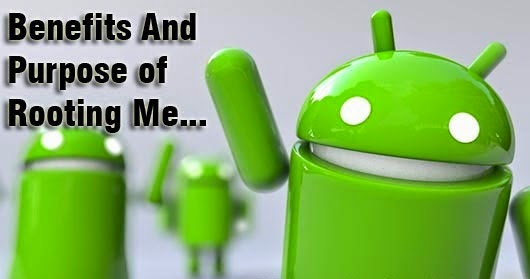
- Block Ads - Ads can also get in the way and use up data. If you want to block ads in certain apps or on certain devices AdFree, AdBlock Plus, and Ad Away are all great options.
- Flash a Custom Kernel - Android’s most under-the-hood tweaks require a custom kernel, which you can only flash with a rooted device which means a custom kernel can give you better performance, battery life, and even extra features like Wi-Fi tethering.
- Administrator privileged apps - Rooting is sometimes criticized for compromising handset security, These apps can also be granted permissions that aren’t available on unrooted devices, such as access to GPS data even when the device is locked.
- Flash a Custom ROM - A custom ROM is basically a custom version of Android, and it truly changes how you use your phone Still, it requires freeing your device from manufacturer lockdowns, so we’ve kept it in the list despite this technicality.
How to Root your Android Device
So guys lets start i am gonna use Unlock-Root Tool to root android device i have selected this tool because you can root almost all device from this tool.This is a step by step tutorial to Root you android device.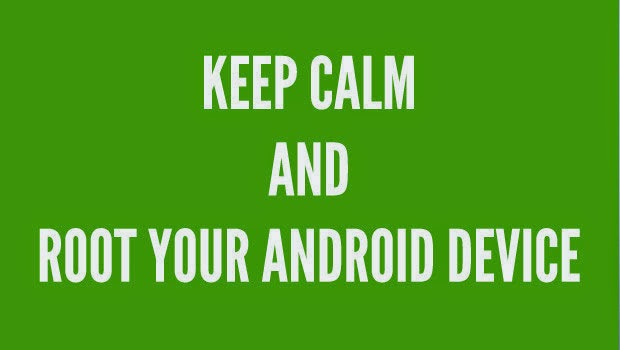
Important thing:-Before starting this procedure get your device USB cable and enable USB debugging in your device by navigating Settings >> Applications >> Development >> USB Debugging.
Root Your Device From Unlock-Root:
1.)First and foremost Download Unlock-root Software(Download link). There will 3 variants, download the free one.2.)After downloading it.Install the e unlock-root tool in your Computer.
3.)Run the executable(.exe) File.
4.)Now download and install your device drivers on your Computer.
5.)Connect your android device to the computer using USB cable.
6.)Now run the Unlock-root Software and click on the "root" button.
7.)Now you will be seeing List of all supported device.
8.)Select your android device from the list displayed.
9.)Now start the rooting of your device and it will take some time so keep patience.
10.)When your device is rooted you will receive a confirmation message.
11.)Now Remove the USB cable to disconnect it from Computer.
12.)Just simply reboot your device and you are done (it will take couple of minutes to be restarted).
That's it guys you have successfully rooted you android device.You can root any device listed in unlock-root list with the same procedure.